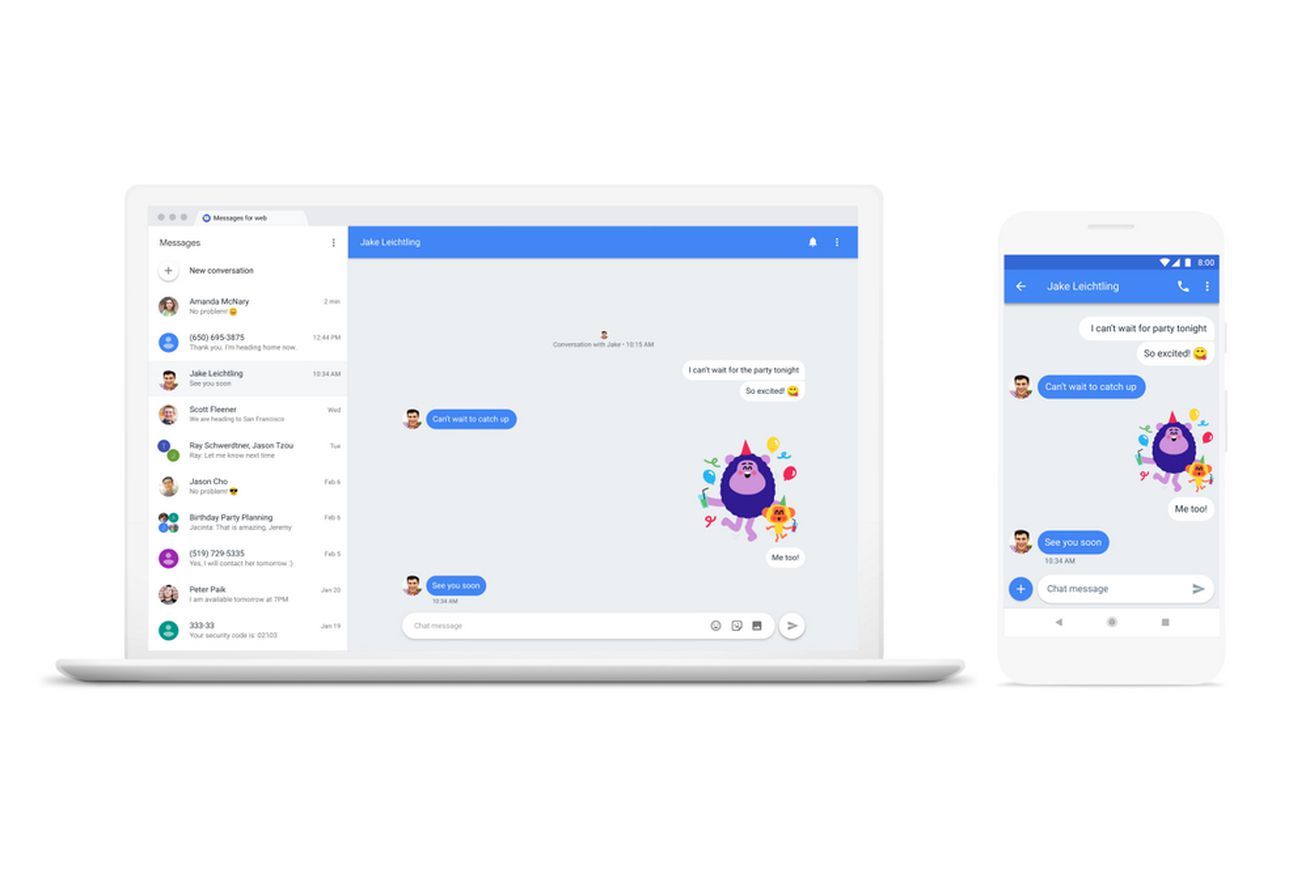
Google is beginning to roll out desktop browser support for Android Messages, allowing people to use their PC for sending messages and viewing those that have been received on their Android smartphone. Google says the feature is starting to go out to users today and continuing for the rest of the week. Text, images, and stickers are all supported on the web version.
To get started, the Android Messages website has you scan a QR code using the Android Messages mobile app, which creates a link between the two. That’s very similar to how the web client for Allo — remember Allo? — worked. Unfortunately, that section of the Messages app isn’t yet live. Hopefully it won’t be long before it shows up and you can start chatting across platforms....